Hallo gemeinte suche den mod
Hallo Gemeinte suche Stapel Agrotruck vom Ls19 für den Ls22
-
F3liix91 -
24. April 2022 um 17:38 -
Erledigt
-
-
bekomme das leider nicht hin vom Ls19 in den Ls22 zu konvertieren
woran scheitert's denn?
Dann könnte man auch helfen
-
habe mir genug viedos angeschaut so wie das gemacht haben aber der mod ist nie im ls 22 zu sehen habe auch gerade kein kopf leider mehr dazu ich komm einfach net weiter und bräuchte halt hilfe habe erst mit modden angefangen wie zb licht blitzer anzubauen oder aufkleber
-
Wenn du es wirklich verstehen willst, mach ein entsprechendes Thema auf, poste die log und dann kann man dir sicher helfen.
Bei einem "normalen" Anhänger sollte das nicht allzu komolex werden.
-
also den lkw habe konvertiert und zeigt mir im spiel an aber er haut warnings raus
-
Mit einem Foto können wir nichts anfangen. Wie da-hoffi schon geschrieben hat benötigen wir die log.
-
ok modde noch nicht solange können wir uns irgendwie unterhalten per skyp oder discord lerne gerne dazu
-

da-hoffi
24. April 2022 um 22:09 Hat das Thema aus dem Forum Mod-Suche nach Externe Mods verschoben. -
Ich hab das ganze mal in den entsprechenden Bereich verschoben.
Lad mal die log.txt hoch (nur den betroffenen Mod im Modordner), dann sehen wir weiter
-
log txt das was ich fotografiert habe
und wo soll ich den mod hochladen
-
Ja, die log.txt als Datei.
Das würde erstmal reichen.... musst nicht den mod direkt hier reinstellen.
-
hoffe das richtige
-
Ja, das ich richtig. Du möchtest ja einen bestimmten Mod konvertieren. Könntest Du Deinen Modsordner mal leeren und nur die Mulde dort ablegen? Dann einen neuen Spielstand starten auf einer der Standard Karten. Die neue Log kannst Du dann hier wieder hochladen. Die neue Log ist kürzer und macht es uns einfacher Dir zu helfen weil die neue Log übersichtlicher ist.
-
geht ja nicht um die mulde sondern um den lkw
-
also das wäre der agrotruck den für den ls22 konvertiert habe aber haut nur fehler raus
-
Bitte immer die ganze Log anhängen, nix löschen oder ähnliches...
Die fängt nämlich immer so an:
Physics System
Version: 5.9.5
Thread(s): 2
Audio System
Driver: SoftMixer WASAPI Stereo
Version: 2018.11
Frequency: 48000
Max. active sources: 256
Render System
Driver: Direct 3D 12
Card Vendor: NVIDIA Corporation
-
habe vergessen zu speichern
-
Machen wir's mal kurz: ich nehm mir das nachher mal vor.
Aber dennoch: es sind noch diverse andere mods im modordner, was die Übersichtlichkeit der log stark beeinträchtigt.
-
warte
das ist jetzt der log nur noch der lkw ohne andere mods
Edit by HoFFi:
Doppelpost zusammengefasst. Bitte die Bearbeiten Funktion - unten rechts im Beitragsfenster zu finden - nutzen, wenn noch keine Antwort auf den letzten Beitrag erstellt wurde.
Zum Verständnis, wo man diese findet hier ein Bild, die Buttons erscheinen wenn man mit der Maus in diesen Bereich fährt.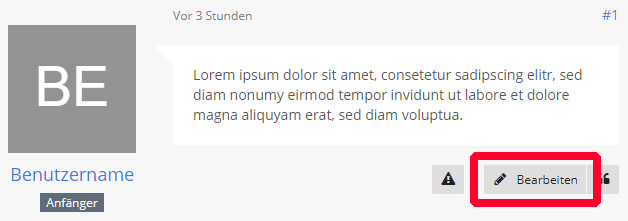
-
Zitat
2022-04-26 20:11 Warning (C:/Users/GamerPC/OneDrive/Dokumente/My Games/FarmingSimulator2022/mods/FS22_Agrotruck/agrotruck.xml): 'vehicle.fillUnit.fillUnitConfigurations.fillUnitConfiguration(0).fillUnits.fillUnit(0)#unit' is not supported anymore, use 'vehicle.fillUnit.fillUnitConfigurations.fillUnitConfiguration(0).fillUnits.fillUnit(0)#unitTextOverride' instead!
2022-04-26 20:11 Warning (C:/Users/GamerPC/OneDrive/Dokumente/My Games/FarmingSimulator2022/mods/FS22_Agrotruck/agrotruck.xml): 'vehicle.fillUnit.fillUnitConfigurations.fillUnitConfiguration(0).fillUnits.fillUnit(1)#unit' is not supported anymore, use 'vehicle.fillUnit.fillUnitConfigurations.fillUnitConfiguration(0).fillUnits.fillUnit(1)#unitTextOverride' instead!
2022-04-26 20:11 Warning (C:/Users/GamerPC/OneDrive/Dokumente/My Games/FarmingSimulator2022/mods/FS22_Agrotruck/agrotruck.xml): 'vehicle.fillUnit.fillUnitConfigurations.fillUnitConfiguration(0).fillUnits.fillUnit(2)#unit' is not supported anymore, use 'vehicle.fillUnit.fillUnitConfigurations.fillUnitConfiguration(0).fillUnits.fillUnit(2)#unitTextOverride' instead!
In allen 3 <fillUnits> "unit" gegen "unitTextOverride" tauschen
Zitat2022-04-26 20:11 Warning (C:/Users/GamerPC/OneDrive/Dokumente/My Games/FarmingSimulator2022/mods/FS22_Agrotruck/weight.xml): 'vehicle.storeData.specs.capacity#unit' is not supported anymore, use 'vehicle.storeData.specs.capacity#unitTextOverride' instead!
im Abschnitt <storeData> <specs> auch "unit" in "unitTextOverride" ändern
ZitatAlles anzeigen2022-04-26 20:11 Error: Can't load resource 'data/vehicles/man/tgsLights_specular.png'.
2022-04-26 20:11 Error: Can't load resource 'data/vehicles/man/tgs18500/tgs18500Grate_specular.png'.
2022-04-26 20:11 Error: Can't load resource 'data/vehicles/man/tgs18500/tgs18500Decals_specular.png'.
2022-04-26 20:11 Error: Can't load resource 'data/vehicles/man/tgs18500/tgs18500Decals_specular.png'.
2022-04-26 20:11 Error: Can't load resource 'data/shared/clearGlass02_diffuse.png'.
2022-04-26 20:11 Error: Can't load resource 'data/vehicles/man/tgsLights_specular.png'.
2022-04-26 20:11 Error: Can't load resource 'data/vehicles/man/tgs18500/tgs18500RearHith_specular.png'.
2022-04-26 20:11 Error: Can't load resource 'data/vehicles/man/tgsLights_specular.png'.
2022-04-26 20:11 Error: Can't load resource 'data/vehicles/man/tgs18500/tgs18500Lights1_specular.png'.
2022-04-26 20:11 Error: Can't load resource 'data/shared/clearGlass02_diffuse.png'.
2022-04-26 20:11 Error: Can't load resource 'data/vehicles/man/tgs18500/tgs18500Lights1_specular.png'.
Die Texturen heißen nun teilweise anders.
Öffne die i3d mit einem Texteditor und parallel dazu den angegebenen Pfad aus der Fehlermeldung.
Dann korrigierst du testweise mal die Namen. Bspw. tgsLights_specular --> tgs18500Lights1_vmask
Ob PNG oder DDS ist dabei egal.Zitat2022-04-26 20:11 Warning (C:/Users/GamerPC/OneDrive/Dokumente/My Games/FarmingSimulator2022/mods/FS22_Agrotruck/agrotruck.xml): No max. update distance set for isActiveDirty moving part (vehicle.cylindered.movingParts.movingPart(0))! Use #maxUpdateDistance attribute.
2022-04-26 20:11 Warning (C:/Users/GamerPC/OneDrive/Dokumente/My Games/FarmingSimulator2022/mods/FS22_Agrotruck/agrotruck.xml): No max. update distance set for isActiveDirty moving part (vehicle.cylindered.movingParts.movingPart(1))! Use #maxUpdateDistance attribute.
2022-04-26 20:11 Warning (C:/Users/GamerPC/OneDrive/Dokumente/My Games/FarmingSimulator2022/mods/FS22_Agrotruck/agrotruck.xml): No max. update distance set for isActiveDirty moving part (vehicle.cylindered.movingParts.movingPart(2))! Use #maxUpdateDistance attribute.
2022-04-26 20:11 Warning (C:/Users/GamerPC/OneDrive/Dokumente/My Games/FarmingSimulator2022/mods/FS22_Agrotruck/agrotruck.xml): No max. update distance set for isActiveDirty moving part (vehicle.cylindered.movingParts.movingPart(3))! Use #maxUpdateDistance attribute.
2022-04-26 20:11 Warning (C:/Users/GamerPC/OneDrive/Dokumente/My Games/FarmingSimulator2022/mods/FS22_Agrotruck/agrotruck.xml): No max. update distance set for isActiveDirty moving part (vehicle.cylindered.movingParts.movingPart(4))! Use #maxUpdateDistance attribute.
Such dir den Abschnitt <movingTools> und trag überall wo "isActiveDirty" steht auch noch folgendes ein
maxUpdateDistance="40"Zitat2022-04-26 20:11 Error (C:/Users/GamerPC/OneDrive/Dokumente/My Games/FarmingSimulator2022/mods/FS22_Agrotruck/agrotruck.xml): Sound template 'DEFAULT_HYDRAULIC_SOUND' was not found in vehicle.cylindered.sounds.hydraulic
Suche in der xml nach "DEFAULT_HYDRAULIC_SOUND" und ändere es in "defaultHydraulicSound"
Zitat2022-04-26 20:11 Warning (C:/Users/GamerPC/OneDrive/Dokumente/My Games/FarmingSimulator2022/mods/FS22_Agrotruck/agrotruck.xml): 'vehicle.motorized.sounds#externalSoundFile' is not supported anymore, use 'vehicle.base.sounds#filename' instead!
Wie die FM sagt, werden die Sounds nicht mehr bei <motorized> definiert, sondern bei <base>
Am besten einfach mit dem orginalen TGS vergleichen und übernehmen.Ich breche an der Stelle auch mal ab, da die meisten Fehlermeldungen bereits die Lösung enthalten.
xxx is not supported anymore, use yyy
xxx wird nicht mehr unterstützt, nutze yyy
Probier erstmal mit den aktuellen Infos, dann sehen wir weiter
-
ja ich probiere das mal wenn ich noch was hätte könnte ich mich nochmal melden und was ist tgs
-


